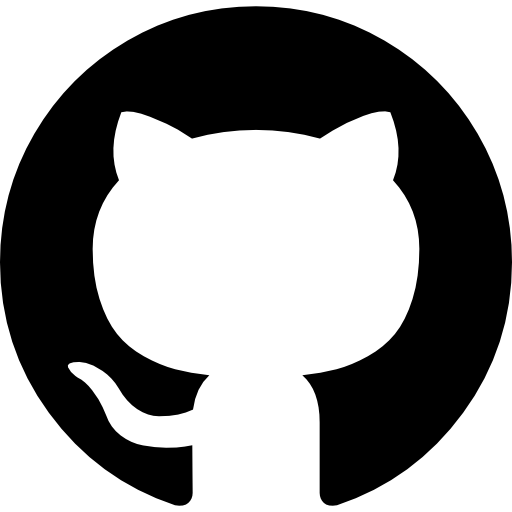Asus Rog Ally Vs Steam Deck: The Complete Review

Haseeb Akbar

5 - mins

Gaming
My Video
Intro
The Asus Rog Ally, Asus's latest Windows Portable and is just three months young. On the other hand, the Steam Deck has been in the game since 25th February 2022. So, which one ticks the right boxes?
In this post, we'll compare their gaming prowess, speeds, displays, sound, and more. Curious to see which one comes out on top? Let's dive in.

Gameplay Tests
Note: All Gameplay Tests were done using the following
- 65W ASUS Rog Ally Power Supply
- UGREEN Docking Station for Steam Deck or Rog Ally
- XBOX 360 Controller for PC
Counter Strike 2
- Pre-set: High
- Worked great on both
- Smoother gameplay on Asus Rog Ally
Call of Duty Infinite Warfare
- Pre-set: High
- Worked great on both
Nintendo Switch Emulation Tests Yuzu
Pokemon Scarlet and Violet
- Resolution: 1 * (720p/1080p)
- Only Playable on Asus Rog Ally
Nintendo Switch Emulation Tests Citra
Mario 3D Land
- 3 * Native 1200 * 720
- Great on Both
In a gaming showdown between the Asus Rog Ally and Steam Deck, both devices held their ground impressively. Favourites like Counter Strike 2 and Mario 3D Land were a treat on each. Yet, the Asus Rog Ally pulled ahead with a more fluid experience in titles like Call of Duty. The real clincher? When put to the Nintendo Switch Emulator test, only the Rog Ally managed to run Pokemon Scarlet and Violet seamlessly. So, in this gaming duel, the point goes to the Asus Rog Ally.
Connectivity & Ports
Asus Rog Ally Features:
- Micro SD Card Reader 🚫 (Note: Has overheating issues)
- USB C
- Headphone Jack 🎧
- XG Mobile Port 🚫 (Note: Given the high cost of external GPUs, this port isn't much use. Another USB-C would've been a better choice.)

Steam Deck Features:
- USB C
- Headphone Jack 🎧
- Micro SD Card Reader ✅ (Fully functional with no hiccups!)


Essential Accessory Alert: UGREEN Docking Station 🌟
- Why It's a Must: Both Steam Deck and Rog Ally come with limited ports. One USB-C? Just not enough for a smooth gaming experience.
- Features : Boasts 2 USB C ports, 1 USB A port, an HDMI port, and an ethernet port.
- Plug-In with Ease: Say goodbye to juggling cables and hello to effortless connections with peripherals like controllers.


Connectivity & Ports Verdict:
Both the Steam Deck and Rog Ally have their strengths, but when it comes to reliability, Steam Deck takes the crown! 🏆 Its Micro SD Card Reader works like a charm without the pesky overheating troubles found in the Rog Ally. However, a note to manufacturers: gamers are unanimous in wanting at least two USB-C ports on their devices. Let's hope future iterations heed this call!
Note: I am not sponsored by UGREEN
Connectivity & Wi-Fi Features
Asus Rog Ally:
- Wi-Fi 6E (802.11ax) 🚀
- Triple Band: 2.4GHz, 5GHz, 6GHz 📡
- Faster Speeds 🚄
- Reduced Latency 🎮
- 2x2 MIMO for Better Range 📶
- Bluetooth Connectivity 🎵
- Note: Your router must support Wi-Fi 6E to utilise these features.
Steam Deck:
- Dual-band Wi-Fi: 2.4GHz and 5GHz 📡
- Likely older Wi-Fi standard 🐢
- Limited to two bands 🚫
- Bluetooth Connectivity 🎵
🚀 Speed Tests 🚀
Steam Deck:
WIFI:
- Download: 467.75 Mbps ⬇️
- Upload: 104.52 Mbps ⬆️

Via Dock (Ethernet):
- Download: 910.06 Mbps ⬇️
- Upload: 104.37 Mbps ⬆️

Asus Rog Ally:
WIFI:
- Download: 835.43 Mbps ⬇️
- Upload: 104.75 Mbps ⬆️

Via Dock (Ethernet):
- Download: 936.63 Mbps ⬇️
- Upload: 105.58 Mbps ⬆️

Connectivity & Wi-Fi Verdict: The Rog Ally stands out with its cutting-edge Wi-Fi 6E features, promising faster speeds and a wider range. However, to harness these advantages, a Wi-Fi 6E compatible router is essential. Meanwhile, the Steam Deck delivers consistent dual-band Wi-Fi. If you're set with the latest router, Rog Ally takes the lead. But without it, the Steam Deck remains a solid choice. Both devices also offer Bluetooth for added connectivity. The winner being the Asus Rog Ally 🏆
Display Features
Steam Deck:
- Resolution: 1280 x 800px (16:10 aspect ratio) 📺
- Type: Optically bonded IPS LCD 🌈
- Size: 7" diagonal 📏
- Brightness: 400 nits 🔆
- Refresh Rate: 60Hz 🔄
- Touch Enabled: Yes ✋
- Additional: Ambient light sensor 🌙
Asus Rog Ally:
- Resolution: FHD (1920 x 1080) 16:9 📺
- Type: IPS-level, glossy display 🌈
- Size: 7-inch 📏
- Brightness: 500 nits 🔆
- Refresh Rate: 120Hz 🔄
- Touch Screen: 10-point multi-touch ✋
- Protection: Gorilla® Glass DXC & Victus™ 🛡️
- Colours: sRGB: 100%, 🎨
- Additional: Free Sync Premium for smoother visuals 🎥
Display Verdict: While both devices offer 7-inch displays, the Asus Rog Ally clearly stands out. Its full HD resolution, superior brightness, and double refresh rate ensure a crisp and vibrant viewing experience. The touch screen on the Rog Ally is notably smooth, in contrast to the somewhat clunkier touch on the Steam Deck. With its advanced features and smoother visuals, the winner is undoubtedly the Rog Ally! 🏆
Smell Experience👃
In the aromatic arena of gaming gadgets, things sure can get... snifty. The Steam Deck has had noses twitching, with some Reddit users admitting a peculiar penchant for the toasty scent rising from its top vents. 🌬️ A curious fragrance, but it seems to have its admirers!
Meanwhile, the Asus Rog Ally takes a different scent path. Whispers say it carries a hint of... burning plastic? 🔥🤔 Not the kind of eau de parfum one envisions for a top-tier device.
🏆 My Nosey Verdict: Steam Deck sniffs out a victory in this different category! It might be an acquired scent, but it's a nose-length ahead of the slightly alarming Rog Ally aroma. Remember, always game with a breath of fresh air! 🍃

Button/Holding Experience Verdict 🎮
In the world of handheld gaming, comfort and weight matter. Here's how the Steam Deck and Rog Ally measure up:
Steam Deck:
- 🖐️ Holding Feel: Designed for ergonomic comfort.
- 🎯 Triggers: Perfectly situated for intuitive gameplay.
- 👌 Back Buttons: Two added bonuses for diverse gaming actions.
- ⚖️ Weight: 1.48 pounds (671 grams).
Asus Rog Ally:
- 🕹️ D-Pad & Analog Stick: Offers a top-notch responsive touch for gaming.
- 🍃 Light & Slim: Not only is it feather-like, but its smaller frame fits snugly in the hands. Ideal for extended play.
- ⚖️ Weight: 1.34 lbs (608 grams).
🥇 Our Gaming Grip Verdict: While the Steam Deck comes with its set of advantages, the Rog Ally's lightweight and compact design stands out. Weighing less and being more compact makes for fatigue-free, extended gaming sessions. In this face-off, the accolade goes to the slimmer and lighter Asus Rog Ally!
Personal Likes/Annoyances 🔍
Diving deep into the user experience of both the Steam Deck and Rog Ally, every detail counts. Here's how they stacked up for me:
Asus Rog Ally:
- 👍 Pros:
- 🔄 Flexibility: Installing other launchers, like Uplay and the Microsoft app, is a breeze.
- 🎮 On-Device Gameplay: No need for extra gadgets; everything can be managed directly on the device.
- 🧠 User-Friendly: Even though it requires a bit of tech know-how, once set, the experience is unmatched.
- 👎 Cons:
- Minor learning curve for those new to gaming tech.
Steam Deck:
- 👍 Pros:
- 🎮 Steam-Centric: If you're strictly into Steam games, it's relatively simple to use.
- 👎 Cons:
- 🔄 Launchers: Handling non-native apps is more tedious, especially for the Microsoft app.
- 🚫 Game Restrictions: Games like the latest Call of Duty don't run, and not all games are Steam Deck-friendly.
- ⌨️ Desktop Mode: Switching to it means you're tied to a keyboard and mouse, not the most portable solution.
🥇 My Personal Take: While the Steam Deck has its niche, the Rog Ally shines brighter in terms of flexibility and overall user experience. It offers a broader gaming horizon, making it my top pick in this comparison. For a well-rounded gaming experience, the Rog Ally takes the crown!
🔥 Final Showdown: Steam Deck vs. Asus Rog Ally 🔥

Throughout this comprehensive face-off, both devices showcased their unique strengths and quirks. Here's a quick tally of their victories:
- Gameplay Tests: 🏆 Asus Rog Ally
- Connectivity & Ports: 🏆 Steam Deck
- Connectivity & Wi-Fi Features: 🏆 Asus Rog Ally
- Display Features: 🏆 Asus Rog Ally
- Smell Experience: 🏆 Steam Deck
- Button/Holding Experience: 🏆 Asus Rog Ally
- Personal Likes/Annoyances: 🏆 Asus Rog Ally
🎉 Grand Verdict:
While the Steam Deck snagged a couple of wins with its connectivity ports and unique smell experience, the Asus Rog Ally consistently outshone in multiple domains, from gameplay and display to overall usability. Its blend of power, design, and user-friendliness proved hard to beat.
So, drumroll please... 🥁 In this gaming gadget showdown, the overall crown goes to the Asus Rog Ally! Whether you're a gaming newbie or a seasoned pro, the Rog Ally is set to elevate your gaming escapades.
Stay tuned for the upcoming YouTube video dive into this face-off, and until then, game on! 🎮