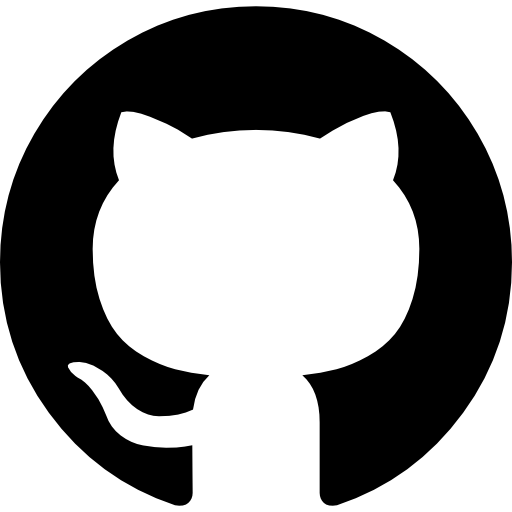2- Spring Choosing the Right Build Tool for Your Spring Boot Project

Haseeb Akbar

3 - mins

Coding
2- Spring Choosing the Right Build Tool for Your Spring Boot Project: Maven vs. Gradle
What is Apache Maven?
- Apache Maven is a project management and comprehension tool that follows the principle of convention over configuration. It provides developers with a standardised way of building projects, managing dependencies, reporting, and documentation from a central piece of information.
Key Features:
- Simplified Project Configuration: Maven uses a Project Object Model (POM) in XML format (
pom.xml) to describe the software project being built, its dependencies on other external modules and components, the build order, directories, and required plugins. - Declarative Approach: Its model is declarative, making it conceptually simpler than alternatives available at the time of its creation. This approach allows for easy project builds, dependencies, and documentation management.
- Lifecycle Management: Maven introduces a lifecycle for the build process, which includes phases like compile, test, package, and deploy. By executing a command (e.g.,
mvn package), Maven can handle project building and management tasks without the need for scripts.
Maven's Convention Over Configuration
One of Maven's core principles is "convention over configuration," meaning it prefers convention for project layouts, reducing the need for explicit configuration.
Standard Directory Layout:
- Source Code:
src/main/java- This is where your application's primary source files reside, organized by domain name and then by application name. - Application Resources:
src/main/resources- Resources like properties files and configuration files that should be included in the final build. - Tests:
src/test/java- Contains the test source code, organized similarly to the main source code but used for testing purposes. - Test Resources:
src/test/resources- Resources needed for testing, not included in the final build.
Why Stick to the Convention?
- Ease of Use: By sticking to this structure, Maven can automatically recognize and process files correctly without additional configuration, making the build process smoother.
- Community Standard: This layout is not just a Maven standard but has become a community standard for Java projects. It simplifies collaboration and project understanding for new developers.
Executing Maven Commands
Maven commands are executed in the context of its build lifecycle. For instance:
mvn compilecompiles the source code of the project.mvn testruns the tests using a suitable unit testing framework.mvn packagepackages the compiled code in its distributable format, such as a JAR.mvn cleanremoves the target directory with all the build data before starting so that it can start fresh.
Dependency Management
One of Maven's most powerful features is its dependency management:
- Central Repository: Maven can automatically download dependencies from the central Maven repository, simplifying library management.
- POM File: Dependencies are declared in the
pom.xmlfile, and Maven takes care of downloading them and including them in the classpath during the build. - Transitive Dependencies: Maven also resolves transitive dependencies (dependencies of dependencies), ensuring that all necessary libraries are available without manual intervention.
What is Gradle?
- Gradle is an open-source build automation system that builds upon the concepts of Apache Ant and Maven but introduces a more flexible and powerful approach to project automation. It uses a domain-specific language (DSL) for describing build tasks, allowing for scripting complex, customizable builds.
Key Features:
- DSL-Based Configuration: Gradle allows developers to define build scripts using a Groovy or Kotlin-based DSL, making the build scripts more expressive and concise compared to the XML used by Maven.
- Performance: Gradle includes several features to minimise build times, such as incremental builds, compile avoidance and a build cache.
- Flexibility: It is both minimal and flexible, enabling developers to tailor the build process to their specific needs without unnecessary overhead.
Performance Features
Gradle introduces several innovative features designed to reduce build times and improve developer productivity:
- Incremental Compilation of Java Classes: Gradle detects changes to source files and only recompiles the changed files rather than the entire project, significantly reducing compilation time.
- Compile Avoidance for Java: If a dependency changes in a way that does not affect its public API, Gradle can avoid recompiling dependent projects, further reducing build times.
- Gradle Daemon: A background process that stays alive between builds, keeping build information hot in memory and reducing the time needed to start up Gradle tasks.
Gradle's Flexibility and DSL Choice
- Groovy or Kotlin DSL: Gradle offers the choice between Groovy and Kotlin for writing build scripts. Groovy DSL provides a dynamic and concise scripting environment, while Kotlin DSL offers a more statically typed approach, which can enhance readability and support from IDEs.
- Customisable Builds: Thanks to its DSL and plugin-based architecture, Gradle allows for highly customizable builds. Developers can write custom tasks and plugins, extending Gradle to suit their project's specific needs.
Why Choose Gradle?
- Broad Language Support: Although initially designed for JVM languages, Gradle supports a wide range of languages and platforms, including Java, Scala, Android, C/C++, and more.
- Ecosystem and Community: Gradle benefits from a robust ecosystem of plugins and a strong community, providing tools and integrations for various development needs.
- Used by Leading Projects: Gradle is the build tool of choice for many high-profile projects and organizations, including Android Studio, which further validates its capabilities and reliability.
Comparing Both
Maven
- Declarative Configuration: Maven uses an XML file (
pom.xml) for its configuration, making it highly readable and structured. The declarative nature of Maven's configuration keeps things consistent across projects and environments. - Convention Over Configuration: Maven's philosophy emphasizes conventions, such as standard directory layouts and lifecycle phases. This approach simplifies project setup and reduces the need for extensive configuration, making it ideal for projects that fit well within its conventions.
- Stability and Consistency: Maven's more mature ecosystem and its emphasis on stability can be advantageous for projects requiring a high degree of consistency and predictability.
- Plugin Ecosystem: While both Maven and Gradle have extensive plugin ecosystems, Maven's longer history means it might have more integrations in certain legacy systems.
Gradle
- Performance: Gradle often offers faster build times than Maven due to features like incremental builds, compile avoidance, and the Gradle Daemon. These optimizations can significantly reduce build and testing times, especially in larger projects.
- Flexibility: Gradle's use of a Groovy or Kotlin DSL for build scripts provides a powerful and expressive way to describe build logic. This flexibility is particularly beneficial for complex projects with custom build logic or non-standard requirements.
- Learning Curve: The flexibility and power of Gradle's scripting capabilities come with a steeper learning curve, especially for teams not familiar with Groovy or Kotlin.
- Adaptability: Gradle is designed to adapt to the needs of the project, not the other way around. This makes it a strong choice for projects that need to deviate from standard Java project conventions or have complex build requirements.
- Continuous Improvement: Gradle is known for its continuous improvement and frequent releases, which include new features and performance enhancements. However, this rapid evolution means that teams need to stay updated with the latest changes and occasionally adjust their build scripts to accommodate new versions.
Spring Boot Support
- Spring Boot's Neutral Stance: Spring Boot does not prefer one build system over the other. It provides support for both Maven and Gradle, allowing developers to choose based on their project needs, team expertise, or personal preference.
- Spring Initializr: When starting a new Spring Boot project, Spring Initializr offers templates for both Maven and Gradle, making it easy to get started with either tool.
Summary
The choice between Maven and Gradle ultimately depends on your project's specific needs, your team's familiarity with the tools, and your preferences regarding build speed, configuration style, and flexibility. Maven might be the better choice for projects that benefit from its convention-over-configuration approach and stability, while Gradle might be preferred for projects requiring greater flexibility and performance.